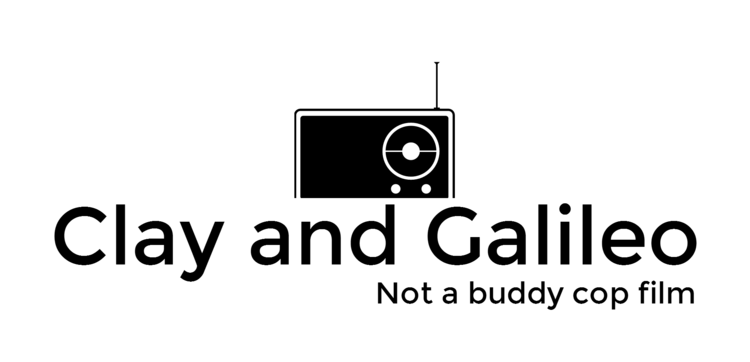The Galileo can be used in a few different ways.
- Arduino Device
- This is the most obvious way that it can be used.
- Out of the box the Galileo supports this mode.
- You can write sketches in the Arduino IDE, and download them to your Galileo
- If you add an SD card, you can have permanent sketches.
- All that is needed is a USB Micro cable.
- Connect AnyThing (CAT) Device.
- All that is needed is an SD card that has been loaded with the free CAT software.
- Software is on GitHub
- It turns your Galileo into a WiFi hot spot with a webpage.
- The webpage can control the Arduino header pins (Inputs and Outputs).
- You can connect inputs to outputs.
- You can be up and controlling things in a matter of minutes.
- All that is needed is an SD card that has been loaded with the free CAT software.
- Headless Linux Device
- A Linux computer without a display.
- If you want to use the Galileo in this mode, start by looking at the IOT Devkit.
- At it's heart the Galileo is a small linux (586) computer.
- It has similar capabilities to what people used as a desktop in 1990.
- It is MUCH smaller than that 1990s computer.
- It has a header for connection external devices.
- Both inputs and outputs.
- Inputs can be read from within Linux
- Outputs can be driven from within Linux.
- Can create native C programs.
- Can utilize Python Modules created for Galileo.
- Can utilize OpenCV and connect a webcam to your Galileo.
- Headless Windows 8 Device.
- Yes, the Galileo can run windows.
- It just will not have a display
- I have not tried this yet.
- Currently only works for Galileo 1 (as of November 2014)
- Yes, the Galileo can run windows.
- Headless Arduino Device.
- Android Device without a display.
- Link to download
- I have not tried this yet.